When using the theme Theme.Sherlock.Light
and using a searchable.xml
<?xml version="1.0" encoding="utf-8"?>
<searchable xmlns:android="http://schemas.android.com/apk/res/android"
android:label="@string/app_name"
android:hint="@string/location_search_hint"
android:icon="@drawable/action_search"
>
</searchable>
I expect the Search icon to take my own @drawable/action_search which is white but it's ignoring it and it takes the one from the light theme.
How would I be able to change that?