I have the next problem.
I have a base color with couple of different shades of that color.
Example:
- Base color: #4085c5
- Shade: #005cb1
Now, I have a different color (let's say #d60620), but no shades of it. From the color I would like to calculate shades, that have similar difference as colors mentioned in first paragraph.
First I tried calculating difference of RGB elements and applying them to second color, but the result was not like I expected to be.
Than I tried with converting color to HSV, reading saturation value and applying the difference to second color, but again the resulting color was still weird.
The formula was something like: (HSV(BaseColor)[S] - HSV(Shade)[S]) + HSV(SecondColor)[H]
Does anyone know how this problem could be solved? I know I am doing something wrong, but I don't know what. :)