I've been using Postman Chrome extension to test out my API and would like to send an array of IDs via post. Is there a way to send something list this as a parameter in Postman?
{
user_ids: ["1234", "5678"]
}
I've been using Postman Chrome extension to test out my API and would like to send an array of IDs via post. Is there a way to send something list this as a parameter in Postman?
{
user_ids: ["1234", "5678"]
}
You need to suffix your variable name with [] like this:
If that doesn't work, try not putting indexes in brackets:
my_array[] value1
my_array[] value2
Note:
If you are using the postman packaged app, you can send an array by selecting raw / json (instead of form-data). Also, make sure to set Content-Type as application/json in Headers tab.
Here is example for raw data {"user_ids": ["123" "233"]}, don't forget the quotes!
If you are using the postman REST client you have to use the method I described above because passing data as raw (json) won't work. There is a bug in the postman REST client (At least I get the bug when I use 0.8.4.6).
For me did not work with array[0], array1, .. or array[], array[], ... .
It works more simply:
Here is my solution:
use form-data and edit as below:
Key Value
box[] a
box[n1] b
box[n2][] c
box[n2][] d
and you will get an array like this:
{"box":{"0":"a","n1":"b","n2":["c","d"]}}
It is important to know, that the VALUE box is only allowed to contain a numeral value (no specifiers).
If you want to send e.g. an array of "messages" with Postman, each having a list of key/value pairs, enter e.g. messages[][reason] into the KEY box and the value of reason into the VALUE box:
The server will receive:
{"messages"=>[{"reason"=>"scrolled", "tabid"=>"2"}, {"reason"=>"reload", "tabid"=>"1"}], "endpoint"=>{}}
I also had that problem, and solved it by doing the following:
1 - Going to the request header configuration and added the following:
Accept : application/json, text/plain, */*
Content-Type : application/json;charset=UTF-8
2 - To send the json array, I went to raw json format and set the user_ids to array:
user_ids: ["bbbbbbbbbb","aaaaaaaaaa","987654321","123456789"]
As mentioned by @pinouchon you can pass it with the help of array index
my_array[0] value
my_array[1] value
In addition to this, to pass list of hashes, you can follow something like:
my_array[0][key1] value1
my_array[0][key2] value2
Example:
To pass param1=[{name:test_name, value:test_value}, {...}]
param1[0][name] test_name
param1[0][value] test_value
Go to Header and select Content-Type = application/json then go to body and select raw and then pass an array.
in headers set
content-type : application/x-www-form-urlencoded
In body select option
x-www-form-urlencoded
and insert data as json array
user_ids : ["1234", "5678"]
This also works for lists within the object:
Id:37
IdParent:26
Name:Poplet
Values[0].Id:1349
Values[0].Name:SomeName
Values[1].Id:1350
Values[1].Name:AnotherName
the equivalent JSON would be:
{
"Id": 37,
"IdParent": 26,
"Name": "Poplet",
"Values": [
{
"Id": 1349,
"Name": "SomeName"
},
{
"Id": 1350,
"Name": "AnotherName"
}
]
}
{
"data" : [
{
"key1" : "value1",
"key2" : "value2"
},
{
"key01" : "value01",
"key02" : "value02"
},
{
"key10" : "value10",
"key20" : "value20"
}
]
}
You can pass like this.
In form-data you can pass a array like this
and in backend you will fetch it like a
"tags"=>["aaaa", "bbb"]
In my case I've to pass two values in a array so I write it two times
Choose either form-data or urlencoded and use the same key "user_ids". The server should receive it as an array.
My back-end is written in Ruby on Rails. This is how I sent the array params using Postman. It worked for me.
UPDATE
I'm using x-www-form-urlencoded. I believe it will work too for form-data.
Accept: application/json
likekey[0][name]
Body section in form-data on right side click Bulk Edit and added the following
items[0][prod_id]:174336
items[0][item_weight]:3.400
items[0][item_qty]:1
items[0][item_selected_melting]:92
items[0][item_remarks]:
items[1][prod_id]:12345
To send an array using form data there's no need to use brackets. Just send that specific array using the same name in multiple fields.
Like:
my_array:value_1
my_array:value_2
Although this question has already accepted a solution still that solution has a drawback that is we have to repeat the key (Array name) again and again as one key is accepting only one value. Like this:
Imagine we have 10 values or more, should we repeat the same Array name each time? The programmatic answer is NO. Then we should do the following that is a better approach.
Like this:
Now, you should be able to send the Array, but wait, this won't be stored in Database like that in my case with MongoDB. So what you have to do is, use the following piece of code to send it like an Array in the Database:
let user_ids = JSON.parse(body.user_ids);
user_ids variable to database like an ArrayThat's All!
I tried all solution here and in other posts, but nothing helped.
The only answer helped me:
Adding [FromBody] attribute before decleration of parameter in function signature:
[Route("MyFunc")]
public string MyFunc([FromBody] string[] obj)
Supposing you have the array of object below,
features: [
{
title: { type: String },
type: { type: String },
},
],
To add the values on the form data on the postman, add it this way
features[title]
features[type]
Check also the image below
Here is something that worked for me
{
"user_ids":["[1234, 5678]"]
}
I believe it depends on how the backend is setup most of the time.
N.B Now we are in 2022 if All of the above solutions didn't, just don't panic. pass array name with is value without a bracket and the add it multiple time, just link how the image below is showing. it should work just fine. If It does work, buy me some coffee, hhh