The bootstrap Modal dialogs are rendering like this in Safari 6
Is this an issue with Safari or the Bootstrap framework?
The bootstrap Modal dialogs are rendering like this in Safari 6
Is this an issue with Safari or the Bootstrap framework?
Since you've not mentioned that what exactly is the rendering issue with safari I assume the blue outline you are talking about
So I guess safari is using it's default outline for your focused modal window
Use CSS
First simply try this :
.yourmodalcontainer {
outline: 0px;
}
If still not succeeded try the following..
.yourmodalcontainer:focus {
outline: 0px;
}
for your modal window..this should be than fixed..