I am currently using iOS 6.0.
I have a custom UIView that needs to have a certain size. If I programmatically init the view and add it it's fine. However, I can't find a place where I can set the size of the view in the storyboard.
Setting its size in the storyboard doesn't work because the storyboard thinks it's empty and set it's size to zero. Setting its size in viewDidLoad or viewDidAppear doesn't work because later on the size will be overwritten by _applyISEngineLayoutValue.