I currently need to display a boat/cruise ship route in a MapView, something like this
I started coding my version of it, but since every example that I see of water routes are the same I started wondering if there was a "standard" method of doing it. I have been searching for hours and haven't found anything yet, so I decided to ask here.
Here's what I have so far:
Point point2 = new Point();
projection.toPixels(gp2, point2);
paint.setStrokeWidth(5);
paint.setPathEffect(new DashPathEffect(new float[] {8,12}, 5));
paint.setAlpha(defaultColor==Color.parseColor("#6C8715")?200:100);
canvas.drawLine(point.x, point.y, point2.x,point2.y, paint);
It is working and the only thing left to do is adjust the line every time that the user zooms. Is this the way to do it, or there's a standard way of doing it?
Any help is appreciated, thank you.