I want to display only the plot graphic (or imshow) in matplotlib figure. I can remove the axis with pylab.axis('off') but I still have some grey borders in the figure
I give an example. I want to remove all and only keep the imshow domain (and keep the zoom available).
Many thanks.