I have the image of hand that was detected using this link. Its hand detection using HSV color space.
Now I face a problem: I need to get the enclosing area/draw bounding lines possible enough to determine the hand area, then fill the enclosing area and subtract it from the original to remove the hand.
I have thus so far tried to blurring the image to reduce noise, dilating the image, closing holes, etc. that seem to be an overdose. I have tried contours, and that seem to be the best approach so far. I was trying to get the convex hull (largest) and I ended up with the following after testing with different thresholds.
The inaccuracies can be seen with the thumb were the hull straightens. It must be curved. I am trying to figure out the location of the hand so to identify the region being covered by the hand. Going to subtract it to remove the hand from the original image. That is what I want to achieve.
Is there a better approach to this?
And ideas suggestions greatly appreciated.
Original and detected are as follows