I'm new to python and stuck..
I want to make a python script that allows me to separate adjacent particles on an image like this:

into separate regions like this:
I was suggested to use the watershed method, which as far as I understand it would give me a something like this:
EDIT Actually found out that this is distance transform and not watershed
Where I then could use a threshold to separate them.. Followed this openCV watershed guide but it only worked to cut out the particles. Was not able to "transform" the code to do what I want.
I then took another approach. Tried to use the openCV contours which gave me good contours of the particles. I have then been looking intensively for an easy way to perform polygon offset in order to shrink the edge like this:

Using the center from the offset contours (polygon) should give me the number of particles.. But I just haven been able to find a simple way to do edge offset / polygon shrinking with python.