Why is it taking more than an hour to simply update this table to add a column? This table has 15M rows. It has 2 indexes and a single key primary key. The ALTER TABLE query has been in "copy to tmp table" state for 1 hour 15 minutes now.
ALTER TABLE `frugg`.`item_catalog_map`
ADD COLUMN `conversion_url` TEXT NULL DEFAULT NULL
Table:
mysql> describe item_catalog_map;
+------------------------+---------------+------+-----+---------+-------+
| Field | Type | Null | Key | Default | Extra |
+------------------------+---------------+------+-----+---------+-------+
| catalog_unique_item_id | varchar(255) | NO | PRI | NULL | |
| catalog_id | int(11) | YES | MUL | NULL | |
| item_id | int(11) | YES | MUL | NULL | |
| price | decimal(10,2) | YES | | 0.00 | |
+------------------------+---------------+------+-----+---------+-------+
mysql> show index from item_catalog_map;
+------------------+------------+----------------------+--------------+------------------------+-----------+-------------+----------+--------+------+------------+---------+
| Table | Non_unique | Key_name | Seq_in_index | Column_name | Collation | Cardinality | Sub_part | Packed | Null | Index_type | Comment |
+------------------+------------+----------------------+--------------+------------------------+-----------+-------------+----------+--------+------+------------+---------+
| item_catalog_map | 0 | PRIMARY | 1 | catalog_unique_item_id | A | 15485115 | NULL | NULL | | BTREE | |
| item_catalog_map | 1 | IDX_ACD6184FCC3C66FC | 1 | catalog_id | A | 18 | NULL | NULL | YES | BTREE | |
| item_catalog_map | 1 | IDX_ACD6184F126F525E | 1 | item_id | A | 15485115 | NULL | NULL | YES | BTREE | |
+------------------+------------+----------------------+--------------+------------------------+-----------+-------------+----------+--------+------+------------+---------+