I want to display a modal view but I have two problems:
There is no presentModalViewController in iOS 6 and I have to use presentViewController which is just display my second ViewController like a modal segue not a modal window without full screen option,
My second problem is how can I show the modal window from UICollectionViewController. I tried to use presentViewController but it just works with ViewController not CollectionViewController.
The best example of what I want to do is this (Instagram). How they made this modal window? Is it because it's still working with older iOS versions and it's not iOS 6 yet? Or there is another way to display modal window like this from UICollectionViewController?
Thanks