I found some solutions but not exactly what I want. I have 5 dataframes in R and each dataframe has 4 columns:
Lets say name of the first dataframe is "Gene1"
Ind1 Ind2 Ind3 Ind4 1 3 3.2 2.5 1 3 4 2 1.5 2 2.2 1 3.4 2 1 3
and remaining dataframes are called "Gene2", "Gene3","Gene4","Gene5" and are similar.
I want to plot boxplots side by side in same plot for all dataframes and for all columns. I did not find any plot like this, so I can't upload a picture but I will try to explain.
Now from above data, the plot will have 20 box plots. First 4 box plot should be close to each other and x-axis name should be "Gene1" (for all 4 box plots) and then a little space in plot and again 4 box plots with x-axis name "Gene2" and so on.
I can easily plot all the box plots in one plot but I am not able to distinguish dataframes. Meaning, it should clearly show us that first 4 box plots are from "Gene1" and next 4 box plots are from "Gene2" and so on.
Please let me know if the problem is not clear.