I am installing Apache Solr on Linux Debian (Squeeze). I have been instructed to install sun-java jdk 1st. Then am told that I should use the command sudo update-alternatives --config java to make sure that a particular java (sun-java) is the default runtime. Yet when I run this command I get:
There are 3 choices for the alternative java (providing /usr/bin/java).
Selection Path Priority Status
------------------------------------------------------------
* 0 /usr/lib/jvm/java-6-openjdk/jre/bin/java 1061 auto mode
1 /usr/bin/gij-4.4 1044 manual mode
2 /usr/lib/jvm/java-6-openjdk/jre/bin/java 1061 manual mode
3 /usr/lib/jvm/java-6-sun/jre/bin/java 63 manual mode
Press enter to keep the current choice[*], or type selection number:
So which number should I select to have sun-java as the default runtime? Also, what exactly do th auto and manual modes mean? If I select 3 above and run the update-alternative command I receive the same output as above, again nothing seems to have changed except that the * is now in front of the 3, though it still reads manual mode.
Is there a way to confirm that what I have done is correct?