Everybody says eval is evil, and you should use $() as a replacement. But I've run into a situation where the unquoting isn't handled the same inside $().
Background is that I've been burned too often by file paths with spaces in them, and so like to quote all such paths. More paranoia about wanting to know where all my executables are coming from. Even more paranoid, not trusting myself, and so like being able to display the created commands I'm about to run.
Below I try variations on using eval vs. $(), and whether the command name is quoted (cuz it could contain spaces)
BIN_LS="/bin/ls"
thefile="arf"
thecmd="\"${BIN_LS}\" -ld -- \"${thefile}\""
echo -e "\n Running command '${thecmd}'"
$($thecmd)
Running command '"/bin/ls" -ld -- "arf"'
./foo.sh: line 8: "/bin/ls": No such file or directory
echo -e "\n Eval'ing command '${thecmd}'"
eval $thecmd
Eval'ing command '"/bin/ls" -ld -- "arf"'
/bin/ls: cannot access arf: No such file or directory
thecmd="${BIN_LS} -ld -- \"${thefile}\""
echo -e "\n Running command '${thecmd}'"
$($thecmd)
Running command '/bin/ls -ld -- "arf"'
/bin/ls: cannot access "arf": No such file or directory
echo -e "\n Eval'ing command '${thecmd}'"
eval $thecmd
Eval'ing command '/bin/ls -ld -- "arf"'
/bin/ls: cannot access arf: No such file or directory
$("/bin/ls" -ld -- "${thefile}")
/bin/ls: cannot access arf: No such file or directory
So... this is confusing. A quoted command path is valid everywhere except inside a $() construct? A shorter, more direct example:
$ c="\"/bin/ls\" arf"
$ $($c)
-bash: "/bin/ls": No such file or directory
$ eval $c
/bin/ls: cannot access arf: No such file or directory
$ $("/bin/ls" arf)
/bin/ls: cannot access arf: No such file or directory
$ "/bin/ls" arf
/bin/ls: cannot access arf: No such file or directory
How does one explain the simple $($c) case?