Update 2022-05-27: A new property object-view-box will soon make this a lot simpler: https://ishadeed.com/article/css-object-view-box/
One approach is to use an element with overflow: hidden that has the image as a child, which itself is absolutely positioned within the context of the original element. The result being, the size of the overflow: hidden element masks the image.
Here's an example of the approach:
HTML
<div id='crop-the-cats'>
<img src='https://i.stack.imgur.com/ArS4Q.jpg'>
</div>
CSS
#crop-the-cats {
width: 100px;
height: 80px;
overflow:hidden;
position:relative;
}
#crop-the-cats img {
position: absolute;
top: -60px;
left: -70px;
}
See http://jsfiddle.net/Da9CT/
Another approach is to use the image as the background of the image and reposition it using background-position:
HTML
<div id='crop-the-cats'></div>
CSS
#crop-the-cats {
width: 100px;
height: 80px;
background-image: url(https://i.stack.imgur.com/ArS4Q.jpg);
background-position: -50px -60px;
}
See http://jsfiddle.net/Da9CT/2/