I am making a testing webapp using jQuery mobile on iPad, and something just don't go as what I expected.
.ui-footer-fixed {
bottom: 0;
}
This should makes the footer to stay at the bottom at all time, but Safari decided to not to agree with it. When you get to the bottom of the page, then you can pull up the whole webpage, which is what I don't want. Is it possible to fix it or is it a limitation of a webapp?

Also, other than that, is it possible to make the header top: 0px without making the whole page going up? Thanks.