I am trying to create a SpringLayout in Java, this is the code I have (got it from Oracle Java docs)
import javax.swing.*;
import java.awt.*;
public class SpringForm {
private static void createAndShowGUI() {
String[] labels = {"Side1: ", "Side2: ", "Side3: "};
int numPairs = labels.length;
//Create and populate the panel.
JPanel p = new JPanel(new SpringLayout());
javax.swing.JButton calculate_btn;
calculate_btn = new javax.swing.JButton();
for (int i = 0; i < numPairs; i++) {
JLabel l = new JLabel(labels[i], JLabel.TRAILING);
p.add(l);
JTextField textField = new JTextField(10);
l.setLabelFor(textField);
p.add(textField);
}
calculate_btn.setText("Calculate");
p.add(calculate_btn);
//Lay out the panel.
SpringUtilities.makeCompactGrid(p,
numPairs, 2, //rows, cols
6, 6, //initX, initY
6, 6); //xPad, yPad
//Create and set up the window.
JFrame frame = new JFrame("Test");
frame.setDefaultCloseOperation(JFrame.EXIT_ON_CLOSE);
//Set up the content pane.
p.setOpaque(true); //content panes must be opaque
frame.setContentPane(p);
//Display the window.
frame.pack();
frame.setVisible(true);
}
public static void main(String[] args) {
//Schedule a job for the event-dispatching thread:
//creating and showing this application's GUI.
javax.swing.SwingUtilities.invokeLater(new Runnable() {
public void run() {
createAndShowGUI();
}
});
}
}
With the above code I am getting this
But in actual I am looking to get this

I DONOT MIND ANY OTHER LAYOUT! it's just that the oracle help shows that springlayout really close to my need I am trying to do is get the layout as below picture, I am not sure what is the layout used in the below, and also in my attempt I am using SpringLayout I noticed that the controls change their sizes automatically when we extend the window size I want to disable this but it kind of doesn't make sense as SpringLayout clearly means what it is doing, adjusting the controls, when we adjust the window
