I want to create pop-up image on my JPanel.
Now I have something like this:

but need to get something like this:
it will be after I press X1. how to do this in Java? Thnx.
I want to create pop-up image on my JPanel.
Now I have something like this:

but need to get something like this:
it will be after I press X1. how to do this in Java? Thnx.
Create the menu like this:
JPopupMenu popupmenu = new JPopupMenu();
JMenuItem jMenuItem = new JMenuItem(new ImageIcon(getClass().getResource("/topmostpackage/sub/package/s/img.png")));
popupmenu.add(jMenuItem);
Then add the click handler to the button in question and show the menu like this:
MouseAdapter mouseAdapter = new MouseAdapter() {
@Override
public void mouseClicked(MouseEvent e) {
super.mouseClicked(e);
popupmenu.show(button, e.getXOnScreen(), e.getYOnScreen());
}
};
button.addMouseListener(mouseAdapter);
EDIT: For the above example to work you must put the image inside your package structure, if that's not the case you can read it like this:
URI uri = new URI("file:///home/linski/empty.png");
ImageIcon imageIcon = new ImageIcon(uri.toURL());
so, after file:// I put the path to the image on my linux file system. I cant test that on windows/mac, but, you can open the image via browser and read the correctly formatted path form the browser adress bar.
EDIT^2: this solution won't fit your need because it won't look exactly like in the image you provided - the balloon image will be a menu item, and the menu will be seen.
EDIT^3:
I'll give you a fast hack, instead of instantiating JPopupMenu, instantiate this class:
public class CustomPopUpMenu extends JPopupMenu {
@Override
protected void paintComponent(Graphics g) {}
}
Instead of instantiating JMenuItem instantiate this class:
public class CustomMenuItem extends JMenuItem {
public CustomMenuItem(Icon icon) {
super(icon);
}
@Override
protected void paintComponent(Graphics g) {
getIcon().paintIcon(this, g, 0, 0);
}
}
And you'll get almost what you want. Keep in mind that this is a "hack" (not hack, but "hack") - it is not how it is meant to be done. The right way to do it would be customizing JPopUpMenuUI (probably in conjuction with making your own subclass of that class).
I can't show you how, but I know that I'll learn it as soon as I'll have time. Also see this.
+1 one for interesting question :)
As a starting point, something like this may work for you. (Very quickly put together, be gentle.) I think the GlassPane approach will be the cleanest looking. I'll leave it to you to add a pointer on the info bubble in the paintComponent() method.

static MyInfoBubble lastBubble;
public static void main(String[] args)
{
JFrame frame = new JFrame();
frame.setSize(new Dimension(500, 500));
JPanel glassPane = new JPanel();
glassPane.setOpaque(false);
glassPane.setLayout(null);
frame.setGlassPane(glassPane);
frame.getGlassPane().setVisible(true);
JPanel labelRowPanel = new JPanel();
for (int ctr = 0; ctr < 7; ctr++) {
labelRowPanel.add(makeButton(frame, "Button " + ctr));
}
frame.getContentPane().add(labelRowPanel);
frame.setVisible(true);
}
private static JButton makeButton(final JFrame frame, final String label) {
final JButton button = new JButton(label);
button.addActionListener(new ActionListener() {
public void actionPerformed(ActionEvent arg0)
{
if (lastBubble != null)
{
lastBubble.setVisible(false);
((JPanel)frame.getGlassPane()).remove(lastBubble);
lastBubble = null;
}
Point loc = button.getLocation();
MyInfoBubble mib = new MyInfoBubble();
mib.setBounds(loc.x+10, loc.y+30, 100, 50);
((JPanel)frame.getGlassPane()).add(mib);
lastBubble = mib;
((JPanel)frame.getGlassPane()).validate();
((JPanel)frame.getGlassPane()).repaint();
}
});
return button;
}
static class MyInfoBubble extends JPanel
{
public MyInfoBubble()
{
setVisible(true);
}
public void paintComponent(Graphics g)
{
Graphics2D g2d = (Graphics2D)g;
g2d.setColor(Color.BLUE);
g2d.setRenderingHint(RenderingHints.KEY_ANTIALIASING, RenderingHints.VALUE_ANTIALIAS_ON);
g2d.fillRoundRect(0, 0, getWidth(), getHeight(), 20, 20);
}
}