I wanted to put a small rectangle of green color in a selector. I tried a lot but could not find a solution.
<select>
<option value="all_clicks" selected="selected" class="greenRect">All clicks</option>
<option value="search_camp">Search campaigns</option>
<option value="search_links">Search links</option>
<option value="none">None</option>
</select>
.greenRect{
height:15px;
width:15px;
backround:#7db22b;
border-radius:2px;
}
Similar to shown in figure! Please help me.