I had the same problem and asked our UX-Designer, how it would be better to do. He said, that both strict solutions (prevent bouncing or allow it as it is) are bad. It's better to allow bouncing but only for some space
My solution was:
override func scrollViewDidScroll(_ scrollView: UIScrollView) {
if scrollView == self.tableView {
if scrollView.contentOffset.y < -64 {
scrollView.scrollRectToVisible(CGRect(origin: CGPoint(x: 0, y: -64), size: scrollView.frame.size), animated: false)
scrollView.scrollRectToVisible(CGRect(origin: CGPoint.zero, size: scrollView.frame.size), animated: true)
}
}
}
Where 64 was that "some space" for me. Code stops tableView at -64 from the top and brings it up with an animation.
Good luck!