I have an Artifactory repo that sits behind basic authentication. How would I configure the settings.xml to allow access?
<mirrors>
<mirror>
<id>artifactory</id>
<mirrorOf>*</mirrorOf>
<url>https://myserver.example.com/artifactory/repo</url>
<name>Artifactory</name>
</mirror>
</mirrors>
<servers>
<!--
This server configuration gives your personal username/password for
artifactory. Note that the server id must match that given in the
mirrors section.
-->
<server>
<id>Artifactory</id>
<username>someArtifactoryUser</username>
<password>someArtifactoryPassword</password>
</server>
So server tag is the user credentials for the artifactory user, but I also need to provide another user/password to get through the basic-auth. Where would I put that?!?