I am experiencing some unusual results with my jQuery and was hoping that somebody could enlighten me as to why. I am sure that jQuery is powerful enough to do this, so I wonder what I am doing wrong. Here is what I have (some seemingly simple and easy to understand code):
///////////reset default search entries/////////////
$("#sOrderByDLM").attr('checked', 'checked');
$("#sOrderByID").attr('checked', '');
$("#sOrderByPOIName").attr('checked', '');
$("#sOrderByAge").attr('checked', '');
$("#sOrderByOfficer").attr('checked', '');
$("#sOrderByDesc").attr('checked', 'checked');
$("#sOrderByAsc").attr('checked', '');
I have this inside a simple javaScript function that is called on the click of a non-submit type (normal) button. The problem is that when I click this, instead of it filling the sOrderByDLM radio button, it actually fills the sOrderByOfficer button and likewise with the bottom two jQuery statements (e.g., sOrderByAsc becomes 'checked' instead of sOrderByDesc) Am I not blatantly telling jQuery to reset the 'checked' attribute to that of the second argument, which is blank, except in the cases where I specifically set it to 'checked' for the fields I intend to be default?
I experienced a similar problem with checkboxes, but I found a work around by simply calling the same statements in reverse order, but that doesn't seem to work here, though. If I set 'checked="checked"' in razor everything is fine, but I need this button to work on the client side.
Anyway, if the HTML is necessary, I will provide it, but I doubt it is needed since the I have triple checked the ids to be sure.
Thanks for any help!
(And God Bless Stack Overflow, I don't know what I would do without you! :D)
UPDATE:
<tr>
<td class="orderlineupColor"><label for="sOrderByDLM">Date Last Modified</label><br/><input type="radio" id="sOrderByDLM" name="sOrderBy" style="margin-left: 115px;" value="OrderByDLM" @OrderByFiller[0] /></td>
<td class="orderlineupColor"><label for="sOrderByID">Entry ID</label><br/><input type="radio" id="sOrderByID" name="sOrderBy" style="margin-left: 115px;" value="OrderByID" @OrderByFiller[1] /></td>
<td class="orderlineupColor"><label for="sOrderByPOIName">POI Name</label><br/><input type="radio" id="sOrderByPOIName" name="sOrderBy" style="margin-left: 115px;" value="OrderByPOIName" @OrderByFiller[2] /></td>
<td class="orderlineupColor"><label for="sOrderByAge">Age</label><br/><input type="radio" id="sOrderByAge" name="sOrderBy" style="margin-left: 115px;" value="OrderByAge" @OrderByFiller[3] /></td>
<td class="orderlineupColor"><label for="sOrderByOfficer">Officer</label><br/><input type="radio" id="sOrderByOfficer" name="sOrderBy" style="margin-left: 115px;" value="OrderByOfficer" @OrderByFiller[4] /></td>
</tr>
<tr>
<td class="orderlineupColor2">In Descending Or<br/>Ascending Order:</td>
<td class="orderlineupColor2"><label for="sOrderByDesc">Descending Order</label><br/><input type="radio" id="sOrderByDesc" name="sAscOrDesc" style="margin-left: 115px;" value="OrderByDesc" @OrderByAscOrDescFiller[0] /></td>
<td class="orderlineupColor2"><label for="sOrderByAsc">Ascending Order</label><br/><input type="radio" id="sOrderByAsc" name="sAscOrDesc" style="margin-left: 115px;" value="OrderByAsc" @OrderByAscOrDescFiller[1] /></td>
<td class="orderlineupColor2"><button type="button" class="smallbtn" onclick="clearSortEntries()">Reset Sort Entries</button></td>
<td class="orderlineupColor2"></td>
</tr>