Possible Duplicate:
How to develop or migrate apps for iPhone 5 screen resolution?
How to deal with iPhone 5 screen size?
With 5th generation devices in the market having bigger screen, we need to have a bigger launch image (image that is shown when app icon is tapped). How would app make the difference like when to use the normal image and when to use the bigger image based on the device type?
I see a warning in my project when I build it for iPhone 6.0 simulator tap on which throws the below alert: