I want to set my textview in -90 degrees means i haver to show it like this! i ahve to show 8 textviews in single linear layout. i am able to rotate but i can see only one textview.Please can any one help me with some example.
Thanks in advance.
public class AngledTextView extends TextView
{
public AngledTextView(Context context, AttributeSet attrs)
{
super(context, attrs);
}
@Override
protected void onDraw(Canvas canvas)
{ // Save the current matrix
canvas.save();
// Rotate this View at its center
canvas.rotate(270,this.getWidth()/2, this.getHeight() /2);
// Draw it
super.onDraw(canvas);
// Restore to the previous matrix
canvas.restore();
}
}