Could you tell how to make gitk tool show the branch name on hover or suggest the tool which is able to do so?
gitk shows branches tangle where the branches are nameless, and I have to guess which is master, which stable etc.
Could you tell how to make gitk tool show the branch name on hover or suggest the tool which is able to do so?
gitk shows branches tangle where the branches are nameless, and I have to guess which is master, which stable etc.
In the bottom left half of the gitk window, you have an information line specifying Branches: dev, master, quux. If you select a commit, that line will tell you which branches the commit is reachable from.
In practise that is all you really need to know; which branch it appeared in first is not really useful information given a standard git workflow.
As far as the order of the branches listed on that line is concerned, it also does not imply any kind of chronological order. It is apparently just alphabetically sorted.