use fmod, which is simply the best sound library in the whole universe
fortunately, they seem to provide a C# wrapper for the best audio API you could try to imagine, and you won't have to change a single line of code to make your code working on playstation or xbox or whatever
the developers are pretty much reactive (you report a bug in the evening, go to bed, and the corrected build is available as you wake up)
documentation is readable, understandable, and HUGE
lot of examples in the SDK, which makes it useless to provide a tutorial since documentation is pretty much perfect
playing a wav with FMOD is just 5 lines of code, and with just 4 lines more you can apply effects while linking the balance and volume of the playback to a 3d engine (to handle intersections between the consc point and the audio source, 4 lines....
if you want to (use C# to) do sound, -> FMOD.