A SUPER easy way to use AutoLayout with UIScrollViews inside Interface Builder:
Step 1: Create a UIScrollView
Step 2: Create a UIView that is a child of your scroll view like so:
-UIScrollView
---UIView
-----Your other content
(We'll call this one contentView).
Step 3: In the size inspector, give this view a height and width (say, 320x700).
Step 4 (using AutoLayout): Create unambiguous constraints from your contentView to its superview (the UIScrollView): connect the 4 edges (top, leading, trailing, bottom), then give it a defined width and height that you want it to scroll too.
For example: If your scroll view spans the entire screen, you could give your content view a width of [device width] and a height of 600; it will then set the content size of the UIScrollView to match.
OR:
Step 4 (not using AutoLayout): Connect both of these new controls to your view controller using IB (ctrl+drag from each control to your view controller's .h @implementation). Let's assume each is called scrollView and contentView, respectively. It should look like this:
@interface YourViewController : UIViewController
@property (strong, nonatomic) IBOutlet UIScrollView *scrollView;
@property (strong, nonatomic) IBOutlet UIView *contentView;
@end
Step 5 (not using AutoLayout): In the view controller's .h file add (actually, override) the following method:
-(void)viewDidLayoutSubviews
{
[super viewDidLayoutSubviews];
self.scrollView.contentSize = self.contentView.frame.size;
}