I want to build a screen like the following :
I want to build the book self like the picture . I thought a lot to build a gui like this and made the following decision to implement the screen . My observation tells me:
1. This layout can not be designed using xml layout file . Rather its gui must be designed pragmatically .
2. Every row is a simple table row whose background color is wood color . In each table row there are two image view . The image of books will be put in to this image .
3. If a new book is inserted into database the list will be expanded . If no space in table row is available then a new table row will be created and the image of that book will be kept there .
Is there any way to implement the whole GUI in layout xml file ? Is there any error in my concept to design the layout ? Whats other idea to design this layout file ?