Possible Duplicate:
Any way to remove IEs black border around submit button in active forms?
I can see black border around button in IE7 on windows XP. Here is the css.
.disabled {
/* IE 8 */
-ms-filter: "progid:DXImageTransform.Microsoft.Alpha(Opacity=60)";
/* IE 5-7 */
filter: alpha(opacity=60);
/* Netscape */
-moz-opacity: 0.6;
/* Safari 1.x */
-khtml-opacity: 0.6;
/* Good browsers */
opacity: 0.6;
}
I don't see any issue elsewhere except Windows XP IE7