I have wrote a script where i read around 4 million of points and 800.000 plots. The script clip the points inside each plot and save a new text file for each plot.
After a certain period of time my PC memory is full. I had tried to dig inside my script but in each loop for i in xrange(len(sr)): the each object is replaced and the points clipped saved in a new txt file.
are there some strategy to use in this case in order to improve memory usage without reduce the performance(the script is already slow)? I am a beginner in python and sorry if the question is simple.
Thanks in advance Gianni
inFile ="C://04-las_clip_inside_area//prova//Ku_115_class_Notground_normalize.las"
poly ="C://04-las_clip_inside_area//prova//ku_115_plot_clip.shp"
chunkSize = None
MinPoints = 1
sf = shapefile.Reader(poly) #open shpfile
sr = sf.shapeRecords()
poly_filename, ext = path.splitext(poly)
inFile_filename = os.path.splitext(os.path.basename(inFile))[0]
pbar = ProgressBar(len(sr)) # set progressbar
if chunkSize == None:
points = [(p.x,p.y) for p in lasfile.File(inFile,None,'r')]
for i in xrange(len(sr)):
pbar.update(i+1) # progressbar
verts = np.array(sr[i].shape.points,float)
record = sr[i].record[0]
index = nonzero(points_inside_poly(points, verts))[0]
if len(index) >= MinPoints:
file_out = open("{0}_{1}_{2}.txt".format(poly_filename, inFile_filename, record), "w")
inside_points = [lasfile.File(inFile,None,'r')[l] for l in index]
for p in inside_points:
file_out.write("%s %s %s %s %s %s %s %s %s %s %s" % (p.x, p.y, p.z, p.intensity,p.return_number,p.number_of_returns,p.scan_direction,p.flightline_edge,p.classification,p.scan_angle,record)+ "\n")
file_out.close()
this is the origial function
def LAS2TXTClipSplitbyChunk(inFile,poly,chunkSize=1,MinPoints=1):
sf = shapefile.Reader(poly) #open shpfile
sr = sf.shapeRecords()
poly_filename, ext = path.splitext(poly)
inFile_filename = os.path.splitext(os.path.basename(inFile))[0]
pbar = ProgressBar(len(sr)) # set progressbar
if chunkSize == None:
points = [(p.x,p.y) for p in lasfile.File(inFile,None,'r')]
for i in xrange(len(sr)):
pbar.update(i+1) # progressbar
verts = np.array(sr[i].shape.points,float)
record = sr[i].record[0]
index = nonzero(points_inside_poly(points, verts))[0]
if len(index) >= MinPoints:
file_out = open("{0}_{1}_{2}.txt".format(poly_filename, inFile_filename, record), "w")
inside_points = [lasfile.File(inFile,None,'r')[l] for l in index]
for p in inside_points:
file_out.write("%s %s %s %s %s %s %s %s %s %s %s" % (p.x, p.y, p.z, p.intensity,p.return_number,p.number_of_returns,p.scan_direction,p.flightline_edge,p.classification,p.scan_angle,record)+ "\n")
file_out.close()
else:
for i in xrange(len(sr)):
pbar.update(i+1) # progressbar
verts = np.array(sr[i].shape.points,float)
record = sr[i].record[0]
f = lasfile.File(inFile,None,'r')
file_out = open("{0}_{1}_{2}.txt".format(poly_filename, inFile_filename, record), "w")
TotPoints = 0
while True:
chunk = list(islice(f,chunkSize))
if not chunk:
break
points = [(p.x,p.y) for p in chunk]
index = nonzero(points_inside_poly(points, verts))[0]
TotPoints += len(index) #add points to count inside th plot
chunk = [chunk[l] for l in index]
for p in chunk:
file_out.write("%s %s %s %s %s %s %s %s %s %s %s" % (p.x, p.y, p.z, p.intensity,p.return_number,p.number_of_returns,p.scan_direction,p.flightline_edge,p.classification,p.scan_angle,record)+ "\n")
if TotPoints >= MinPoints:
file_out.close()
else:
file_out.close()
os.remove("{0}_{1}_{2}.txt".format(poly_filename, inFile_filename, record))
f.close()
the script by the suggestion of unutbu is:
import shapefile
import os
import glob
from os import path
import numpy as np
from numpy import nonzero
from matplotlib.nxutils import points_inside_poly
from itertools import islice
from liblas import file as lasfile
from shapely.geometry import Polygon
from progressbar import ProgressBar
import multiprocessing as mp
inFile ="C://04-las_clip_inside_area//prova//Ku_115_class_Notground_normalize.las"
poly ="C://04-las_clip_inside_area//prova//ku_115_plot_clip.shp"
chunkSize = None
MinPoints = 1
def pointinside(record):
verts = np.array(record.shape.points, float)
record = record.record[0]
index = nonzero(points_inside_poly(points, verts))[0]
if len(index) >= MinPoints:
outfile = "{0}_{1}_{2}.txt".format(poly_filename, inFile_filename, record)
with open(outfile, "w") as file_out:
inside_points = [lasfile.File(inFile, None, 'r')[l] for l in index]
for p in inside_points:
fields = (p.x, p.y, p.z, p.intensity, p.return_number,
p.number_of_returns, p.scan_direction, p.flightline_edge,
p.classification, p.scan_angle, record)
file_out.write(' '.join(map(str, fields)) + "\n")
sf = shapefile.Reader(poly) #open shpfile
sr = sf.shapeRecords()
poly_filename, ext = path.splitext(poly)
inFile_filename = os.path.splitext(os.path.basename(inFile))[0]
pbar = ProgressBar(len(sr)) # set progressbar
if chunkSize == None:
points = [(p.x,p.y) for p in lasfile.File(inFile,None,'r')]
for i in xrange(len(sr)):
pbar.update(i+1) # progressbar
proc = mp.Process(target = pointinside, args = (sr[i], ))
proc.start()
proc.join()