I've got a website that has a git repo. I cloned the repo so that I could develop in one directory and then push to the repo, and then pull in the live/prod directory (would be interested in suggestions for a better way to do this if there is one, but that's outside the scope of this question).
I did the following in the live directory to push all my latest changes:
git add .
git commit -a // added a message
git push
I then did the following in the dev directory:
git clone git@bitbucket.org:user/repo.git
I then opened two files, prod/root/test.php and dev/root/test.php, and they looked identical. However, when I did the following diff command, it outputted the entire file:
diff prod/root/test.php dev/root/test.php
I am so confused as to why diff would output the entire file if they're identical... I also tried googling this and can't find anyone else with this problem. Maybe it's a line endings issue or a character encoding issue where they look the same but they are actually different and git/bitbucket converts it when you push to their repo? That's the only thing I can think of... Either that or I'm missing something really obvious.
Here's the output:
1,3c1,3
< <?
< echo '<p>Hello world!</p>';
< ?>
---
> <?
> echo '<p>Hello world!</p>';
> ?>