Possible Duplicate:
Show route between current and desired location on iPhone MapView
I am trying to draw a path between two coordinates on a MapView in iOS, but I can't figure out how. I have the two latitude and longitude points in one view.
How can I draw the path between these two points? I've attached the example with this question. Please help me. Any tutorials and code will be appreciated!