I'd like to build a random animation of a imageview on iPad. What i manage to build so far is this:
The arrow represents my imageview. it moves to the bounds of its parent view an changes it direction. Actually this is not what i want. Id like to move the view randomly in it's parent view, in curves. And also adjust its heading, like in this figure:
I've no clue how to solve this and in particular how to generate a nice smooth path. Maybe someone has a hint for me.