I have a jquery widget I am making where I want to center some divs. here is the code I have trying to do it, I cant seem to get it to work.
jQuery.fn.nav = function(home, eat, sleep, drink) {
//store the jQuery object(s) for later use
var elements = this;
return this.each(function() {
var containerElement = this;
var container = jQuery(this);
container.css('width', '100%');
container.css('text-align', 'center');
var centElement = document.createElement('div');
var cent = jQuery(centElement);
cent.css('overflow', 'auto');
cent.css('width', '275px');
cent.css('margin-left', 'auto');
cent.css('margin-right', 'auto');
if(home == true) {
var navElement = document.createElement('div');
var nav = jQuery(navElement);
nav.addClass('inactive');
nav.attr('id', 'home');
cent.append(nav);
}
if(eat == true) {
var navElement = document.createElement('div');
var nav = jQuery(navElement);
nav.addClass('inactive');
nav.attr('id', 'eat');
cent.append(nav);
}
if(drink == true) {
var navElement = document.createElement('div');
var nav = jQuery(navElement);
nav.addClass('inactive');
nav.attr('id', 'drink');
cent.append(nav);
}
if(sleep == true) {
var navElement = document.createElement('div');
var nav = jQuery(navElement);
nav.addClass('inactive');
nav.attr('id', 'sleep');
cent.append(nav);
}
container.append(cent);
//put together the styling used
var styleText = "#" + containerElement.id + " div {width: 60px; height: 60px; float: left;";
styleText += " margin-left: 5px; margin-right: 3px;}";
styleText += "#" + containerElement.id + " div a {display: block; width: 100%; height: 100%;}";
styleText += "#" + containerElement.id + " #home.inactive {background-image:url(img/inactive_home.png); background-size: cover;}";
styleText += "#" + containerElement.id + " #eat.inactive {background-image:url(img/inactive_eat.png); background-size: cover;}";
styleText += "#" + containerElement.id + " #sleep.inactive {background-image:url(img/inactive_sleep.png); background-size: cover;}";
styleText += "#" + containerElement.id + " #drink.inactive {background-image:url(img/inactive_drink.png); background-size: cover;}";
styleText += "#" + containerElement.id + " #home.active {background-image:url(img/active_home.png); background-size: cover;}";
styleText += "#" + containerElement.id + " #eat.active {background-image:url(img/active_eat.png); background-size: cover;}";
styleText += "#" + containerElement.id + " #sleep.active {background-image:url(img/active_sleep.png); background-size: cover;}";
styleText += "#" + containerElement.id + " #drink.active {background-image:url(img/active_drink.png); background-size: cover;}";
var style = document.createElement('style');
style.type = 'text/css';
style.innerHTML = styleText;
document.getElementsByTagName('head')[0].appendChild(style);
});
}
Let me explain a little more since people seem to not like my question. I have always used 'margin: 0 auto' to center a div, in fact that is how I am centering the body of the page linked below (easyuniv.com/staging). I have this javascript function that creates my navigation inside of the div it is called on. The variable container is the div that it is called on, and I set its width to 100% and then append a div(called cent) into it, which has margin-left and margin-right auto.
For some reason I can't get this to center my div and am trying to figure out why not.
Thanks for any help