Possible Duplicate:
CSS - 100% height doesn’t work
I have 3 divs, the div-1 is a background and div-2 and div-3 are two containers (one for text and one for photo).
#div-1 {
width: 100%;
height: 100%;
padding: 40px 0;
margin: 0;
}
#div-2 {
width: 500px;
margin: 0;
float: left;
}
#div-3 {
width: 200px;
margin: 0;
float: right;
}<div id="div-1">
<div id="div-2"></div>
<div id="div-3"></div>
</div>This is what I get:
Why height: 100% doesn't work?