I have a couple of MVC projects which use SQL CE 4.0 and Entity Framework. Since moving to Visual Studio 2012 I keep getting the following error (not every time, but frequently)
LoaderLock was detected
Attempting managed execution inside OS Loader lock. Do not attempt to run managed code inside a DllMain or image initialization function since doing so can cause the application to hang.
The error does not occur if I go back to using VS 2010, which makes me fairly certain it is an issue with Visual Studio rather than my code, but I would like someone to confirm that for me!
Edit
The problem always seems to occur when the Dispose() method of the dbcontext is called. Here is a screenshot of the Exception Assistant: