So I have four buttons, all of them use match_parent for both height and width. I use the "drawableTop" attribute to have images within the buttons themselves and I'd like to make it so I don't need separate images for each resolution. Here's a portrait screenshot I took. The landscape one will come in a bit.

So this looks fine and all but I only have 4 different image resolutions and trying them out on my phone didn't yield positive results. Is there any way I can just have one larger image, say in just "drawable" and have it shrink to fit in all resolutions? If not, what would I have to do? I currently cover hdpi, ldpi, mdpi, and xhdpi but I'd like to cover all bounds. What other densities exist?
If I can achieve the auto-resizing, I also wouldn't have to disallow users from using Landscape:
Also, here's the xml:
<LinearLayout
android:layout_width="fill_parent"
android:layout_height="match_parent"
android:layout_weight="1"
android:baselineAligned="false"
android:orientation="horizontal" >
<LinearLayout
android:layout_width="match_parent"
android:layout_height="match_parent"
android:layout_weight="1"
android:orientation="vertical"
tools:ignore="NestedWeights" >
<Button
android:id="@+id/bMap"
android:layout_width="match_parent"
android:layout_height="match_parent"
android:drawableTop="@drawable/ic_camera"
android:text="Button" />
</LinearLayout>
<LinearLayout
android:layout_width="match_parent"
android:layout_height="match_parent"
android:layout_weight="1"
android:orientation="vertical" >
<Button
android:id="@+id/bCamera"
android:layout_width="match_parent"
android:layout_height="match_parent"
android:drawableTop="@drawable/ic_camera"
android:text="Button" />
</LinearLayout>
</LinearLayout>
<LinearLayout
android:layout_width="fill_parent"
android:layout_height="match_parent"
android:layout_weight="1"
android:baselineAligned="false"
android:orientation="horizontal" >
<LinearLayout
android:layout_width="match_parent"
android:layout_height="match_parent"
android:layout_weight="1"
android:orientation="vertical"
tools:ignore="NestedWeights" >
<Button
android:id="@+id/bGallery"
android:layout_width="match_parent"
android:layout_height="match_parent"
android:drawableTop="@drawable/ic_camera"
android:text="Button" />
</LinearLayout>
<LinearLayout
android:layout_width="match_parent"
android:layout_height="match_parent"
android:layout_weight="1"
android:orientation="vertical" >
<Button
android:id="@+id/bPlants"
android:layout_width="match_parent"
android:layout_height="match_parent"
android:drawableTop="@drawable/ic_camera"
android:text="Button" />
</LinearLayout>
</LinearLayout>