So I wanted to style selection on my Tumblr blog differently, and it works great in Mozilla, but when it comes to Chrome when I put this code:
::selection {
background:{color:Body Text};
color:{color:Entry Background};
}
::-moz-selection {
background:{color:Body Text};
color:{color:Entry Background};
}
::-webkit-selection {
background:{color:Body Text};
color:{color:Entry Background};
}
colors aren't right.
Test here - try both Mozilla and Chrome and you'll see what I'm talking about.
I also wanted to see if maybe the problem was in using Tumblr color codes [{color:Body Text}] but the same thing happens if I use regular color codes [#555555].
There is also this demo where ::selection works perfectly in Chrome, even without that annoying additional blue selection part.
Is there a way to get rid of that blue selection part?
Or any solutions for the whole issue?
Here's a screenshot of what the question is asking:
tags You can find more info [here][1]. Could you test adding
tags to your test code? [1]: http://stackoverflow.com/questions/899252/can-you-target-br-with-css – JimmyRare Oct 16 '12 at 10:24