I really don't think Chrome allows extensions to do this. If I recall correctly, extensions can inspect and block requests, but they can't modify them, such as changing cookies on the fly for each tab.
I suggest you use the --user-data-dir command-line option of Chrome. It allows you to keep several separate profiles, each in its own directory, and then you only need to start chrome with the proper option:
# run this command to use the first profile
google-chrome --user-data-dir=/home/binchen/my_chrome_profiles/my_profile_1
# run this command to use the second profile
google-chrome --user-data-dir=/home/binchen/my_chrome_profiles/my_profile_2
...
Each profile will be in its own Chrome window, with its own cookie store, instead of its own tab, but it's easier than writing an extension.
Lastly, if the website you're mentioning is Google, you can keep several Google accounts open at the same time.