In OpenCVClientViewController.mm include this method (copied from https://stackoverflow.com/a/6672628/) then the image will be converted as shown below:
-(void)inverColors
{
NSLog(@"inverColors called ");
// get width and height as integers, since we'll be using them as
// array subscripts, etc, and this'll save a whole lot of casting
CGSize size = self.imageView.image.size;
int width = size.width;
int height = size.height;
// Create a suitable RGB+alpha bitmap context in BGRA colour space
CGColorSpaceRef colourSpace = CGColorSpaceCreateDeviceRGB();
unsigned char *memoryPool = (unsigned char *)calloc(width*height*4, 1);
CGContextRef context = CGBitmapContextCreate(memoryPool, width, height, 8, width * 4, colourSpace, kCGBitmapByteOrder32Big | kCGImageAlphaPremultipliedLast);
CGColorSpaceRelease(colourSpace);
// draw the current image to the newly created context
CGContextDrawImage(context, CGRectMake(0, 0, width, height), [self.imageView.image CGImage]);
// run through every pixel, a scan line at a time...
for(int y = 0; y < height; y++)
{
// get a pointer to the start of this scan line
unsigned char *linePointer = &memoryPool[y * width * 4];
// step through the pixels one by one...
for(int x = 0; x < width; x++)
{
// get RGB values. We're dealing with premultiplied alpha
// here, so we need to divide by the alpha channel (if it
// isn't zero, of course) to get uninflected RGB. We
// multiply by 255 to keep precision while still using
// integers
int r, g, b;
if(linePointer[3])
{
r = linePointer[0] * 255 / linePointer[3];
g = linePointer[1] * 255 / linePointer[3];
b = linePointer[2] * 255 / linePointer[3];
}
else
r = g = b = 0;
// perform the colour inversion
r = 255 - r;
g = 255 - g;
b = 255 - b;
// multiply by alpha again, divide by 255 to undo the
// scaling before, store the new values and advance
// the pointer we're reading pixel data from
linePointer[0] = r * linePointer[3] / 255;
linePointer[1] = g * linePointer[3] / 255;
linePointer[2] = b * linePointer[3] / 255;
linePointer += 4;
}
}
// get a CG image from the context, wrap that into a
// UIImage
CGImageRef cgImage = CGBitmapContextCreateImage(context);
UIImage *returnImage = [UIImage imageWithCGImage:cgImage];
// clean up
CGImageRelease(cgImage);
CGContextRelease(context);
free(memoryPool);
// and return
self.imageView.image= returnImage;
}
// Called when the user changes either of the threshold sliders
- (IBAction)sliderChanged:(id)sender
{
self.highLabel.text = [NSString stringWithFormat:@"%.0f", self.highSlider.value];
self.lowLabel.text = [NSString stringWithFormat:@"%.0f", self.lowSlider.value];
[self processFrame];
}
 Thanks a lot in advance
Thanks a lot in advance