I can't find a way to display the thumbnails on this page as fitting into boxes of same dimensions (height:122px and width: 178px) without changing their respective aspect ratio.
I don't know the thumbnails original dimensions.
I have several nested divs as you can see, and the one that is of class .picture1 has those dimensions, but the images do not fit into this div.
Can you help me ?
Thanks