In my Widows Machine i have two Java version Installed (1.5 and 1.6).
I've installed iReport 4.0.7, but it is by default taking Java version 1.5 and when I am running it, it is throwing exception.
A java.lang.UnsupportedClassVersionError exception has occurred.
Can anyone tell me how can I tell iReport to run on Java 1.6 rather than 1.5.
I've already deleted Path and other entry for Java 1.5 from environment variables.