This is the third similar question you have asked on this topic. I'll attempt to give you some background information and help you work out what is going on.
First of all it's important to know that msvcrt.dll is a system component. It is not the MSVC runtime. It is supplied as part of Windows. Back in the bad old days, in the mid-90s, a lot of devlopers assumed that the MSVC6 runtime was always available. And they neglected to install that runtime as part of their program's installation. This occasionally caused trouble when the install program happened to find a machine without MSVC6.
The MSVC team moved to differently named runtime DLLs, msvcrt70.dll, msvcrt80.dll and so on. And they educated the developers that installing the MSVC runtime should be part of all MSVC application's installation programs.
But the Windows team wanted to help out legacy apps that had installers that assumed MSVC6 runtime was available. So they took the MSVC6 runtime under their control and started shipping it with Windows. I think this started around the time of Windows 2000 or XP.
The point I am trying to make is that msvcrt.dll is a system DLL over which you have no control. In your previous questions you have described your attempts to modify that DLL. Don't do that.
Now, from what I can glean, the version of msvcrt.dll that shipped with 2003 server does not export a function named _ftol2_sse. Hardly surprising since SSE floating point was not widely available back in the days of 2003 server. Clearly something in your system is resulting in an attempt to import _ftol2_sse.
You should be able to work out what is provoking this by using Dependency Walker. Use the functions on the Profile menu to start your application and study closely the logs. You should be able to see the chain of events that lead to an attempt to link to _ftol2_sse.
I'd be surprised if any of the Windows code linked to msvcrt.dll. That library is provided purely as a prop for legacy apps that link against MSVC6. But you never know.
Also try loading your executable in Dependency Walker. Look at the list of imported DLLs. Check to see if msvcrt.dll is in the list. If so, see what functions your executable imports, and if _ftol2_sse is in that list. If so then you'll be able to find it somewhere in the Delphi source code.
From the various similar sounding reports on the web I suspect that the problem you face is benign. Many of the people reporting the same issue can OK the dialogs and have their program continue without problem. This suggests that you can simply suppress the error reporting and so solve your problem. Use the SetErrorMode function to do so. You want to include the SEM_FAILCRITICALERRORS flag.
Be aware that SetErrorMode has a rather perverse interface. Almost all code that I have ever seen uses it incorrectly. Including the code in the Delphi RTL, and so many of the commonly used Delphi third party libraries. Raymond Chen, as usual, explains how to use it correctly.
Could switching compilers provoke the behaviour change? Certainly they could. Either the library code that you are using is implemented differently. Or perhaps the error mode is somehow different at the crucial moment.