I am trying to "scroll" a single line textbox to the left while some text is selected, without changing the selection.
In above picture I have a textbox A with selection of letters M to Z, but I cannot see the letters at the beginning of the textbox.
Textbox B is what I did manually by dragging the selection in reverse from Z to M, which scrolls the visible area so the letters to the left become visible.
By using the code below I can scroll to the beginning, but I'll lose the selection.
txtTest.SelectionStart = 0;
txtTest.SelectionLength = 0;
txtTest.ScrollToCaret();
How can I programmatically select M to Z while still showing the first characters in the textbox?
(like in picture B above)