Possible Duplicate:
Problem with compiling RInside examples under Windows
On Windows XP:
> sessionInfo()
R version 2.15.1 (2012-06-22)
Platform: i386-pc-mingw32/i386 (32-bit)
locale:
[1] LC_COLLATE=English_United States.1252
[2] LC_CTYPE=English_United States.1252
[3] LC_MONETARY=English_United States.1252
[4] LC_NUMERIC=C
[5] LC_TIME=English_United States.1252
attached base packages:
[1] stats graphics grDevices utils datasets methods base
>
I attempted to compile the simplest program written by Dirk:
#include <RInside.h> // for the embedded R via RInside
int main(int argc, char *argv[]) {
RInside R(argc, argv); // create an embedded R instance
R["txt"] = "Hello, world!\n"; // assign a char* (string) to 'txt'
R.parseEvalQ("cat(txt)"); // eval the init string, ignoring any returns
exit(0);
}
The environment variable PATH in all contains this:
%SystemRoot%\system32;%SystemRoot%;%SystemRoot%\System32\Wbem;C:\R\batchfiles_0.6-6;C:\R\Rtools\bin;C:\R\Rtools\MinGW\bin;C:\Program Files\GnuWin32;C:\"Program Files"\R\R-2.15.1\;
I copied this Makefile from a existing R example of RInside in Windows XP.
## -*- mode: make; tab-width: 8; -*-
##
## Simple Makefile
##
## TODO:
## proper configure for non-Debian file locations, [ Done ]
## allow RHOME to be set for non-default R etc
## comment this out if you need a different version of R,
## and set set R_HOME accordingly as an environment variable
R_HOME := C:\"Program Files"\R\R-2.15.1\
sources := $(wildcard *.cpp)
programs := $(sources:.cpp=)
## include headers and libraries for R
RCPPFLAGS := $(shell $(R_HOME)/bin/R CMD config --cppflags)
RLDFLAGS := $(shell $(R_HOME)/bin/R CMD config --ldflags)
RBLAS := $(shell $(R_HOME)/bin/R CMD config BLAS_LIBS)
RLAPACK := $(shell $(R_HOME)/bin/R CMD config LAPACK_LIBS)
## if you need to set an rpath to R itself, also uncomment
#RRPATH := -Wl,-rpath,$(R_HOME)/lib
## include headers and libraries for Rcpp interface classes
RCPPINCL := $(shell echo 'Rcpp:::CxxFlags()' | $(R_HOME)/bin/R --vanilla --slave)
RCPPLIBS := $(shell echo 'Rcpp:::LdFlags()' | $(R_HOME)/bin/R --vanilla --slave)
## include headers and libraries for RInside embedding classes
RINSIDEINCL := $(shell echo 'RInside:::CxxFlags()' | $(R_HOME)/bin/R --vanilla --slave)
RINSIDELIBS := $(shell echo 'RInside:::LdFlags()' | $(R_HOME)/bin/R --vanilla --slave)
## compiler etc settings used in default make rules
CXX := $(shell $(R_HOME)/bin/R CMD config CXX)
CPPFLAGS := -Wall $(shell $(R_HOME)/bin/R CMD config CPPFLAGS)
CXXFLAGS := $(RCPPFLAGS) $(RCPPINCL) $(RINSIDEINCL) $(shell $(R_HOME)/bin/R CMD config CXXFLAGS)
LDLIBS := $(RLDFLAGS) $(RRPATH) $(RBLAS) $(RLAPACK) $(RCPPLIBS) $(RINSIDELIBS)
all: $(programs)
@test -x /usr/bin/strip && strip $^
run: $(programs)
@for p in $(programs); do echo; echo "Running $$p:"; ./$$p; done
clean:
rm -vf $(programs)
rm -vrf *.dSYM
runAll:
for p in $(programs); do echo "Running $$p"; ./$$p; done
This is my R folder in C drive:
I saw this thread but I don't have anything like site-library in the R folder.
I changed the R_HOME to C:\"Program Files"\R\R-2.15.1, that resulted in the following errors:
