I am trying to capture a piece of text from a website which keeps changing. It looks like :
Order ID : XXIO-123344-3456
The prefix is constant but the numbers will always change. I want to capture this number and store it. I have tried storeTextPresent with regex pattern regexp:Email.*@.*com. It does return me a True but it does not return me the value. Of course storeTextPresent is supposed to only return True or False. So now how can I capture the exact value?
Here's a screen shot of the part of the webpage. Can't show the whole page, so sorry.
So any ideas guys?
I export these test after recording into python remote control. So python specific code is more welcome.