Possible Duplicate:
Understanding region of interest in openCV 2.4
i want to get a sub-image (the one bounded by the red box below) from an image (Mat format). how do i do this?
here's my progress so far:
include <opencv2/core/core.hpp>
#include <opencv2/highgui/highgui.hpp>
#include <opencv2/imgproc/imgproc.hpp>
using namespace std;
using namespace cv;
int main()
{
Mat imgray, thresh;
vector<vector<Point> >contours;
vector<Point> cnt;
vector<Vec4i> hierarchy;
Point leftmost;
Mat im = imread("igoy1.jpg");
cvtColor(im, imgray, COLOR_BGR2GRAY);
threshold(imgray, thresh, 127, 255, 0);
findContours(thresh, contours, hierarchy, RETR_TREE,CHAIN_APPROX_SIMPLE);
}