I'm using Spring Tool Suite 3.1 and I have some issues deploying a web application to tomcat.
When I hit "run on server" and the server starts it throws the famous:
java.lang.ClassNotFoundException: org.springframework.web.context.ContextLoaderListener
So I check the /wtpwebapps directory to find that the project is deployed, but inside the lib folder only a few libraries are present. I completely miss the rationale behind their selection. Of course the libraries related to spring aren't there. Can anyone help?
This is my org.eclipse.wst.common.commonent file, maybe it can be useful:
<?xml version="1.0" encoding="UTF-8"?>
<project-modules id="moduleCoreId" project-version="1.5.0">
<wb-module deploy-name="Checkup">
<wb-resource deploy-path="/" source-path="/target/m2e-wtp/web-resources"/>
<wb-resource deploy-path="/" source-path="/WebContent" tag="defaultRootSource"/>
<wb-resource deploy-path="/WEB-INF/classes" source-path="/src/main/java"/>
<wb-resource deploy-path="/WEB-INF/classes" source-path="/src/main/resources"/>
<wb-resource deploy-path="/WEB-INF/classes" source-path="/src/test/java"/>
<wb-resource deploy-path="/WEB-INF/classes" source-path="/src/test/resources"/>
<property name="context-root" value="Checkup"/>
<property name="java-output-path" value="/Checkup/build/classes"/>
</wb-module>
EDIT:
you can see the list of maven plugin embedded with STS installation (no customizations)