I have 2 private consts and a public method:
private const byte _minAge = 24;
private const byte _maxAge = 29;
public bool IsInAgeRange() { ... }
I am adding XML documentation, and would like it best if the users of my code could read this in IntelliSense: Checks whether the age is within the allowed range (between 24 and 29).
My question is: Is there a way to render my consts into my XML documentation?
The alternatives I've come up with are:
- Simply write 24 and 29 in the documentation (lacks the dependency to the real values)
- Make the consts public and add
<see cref="MinAge">and<see cref="MaxAge">(reduces encapsulation and makes documentation less informative)