I got a sample project, copied from somewhere else, when I am trying to run it in netbeans I am getting some error/exceptions in tomcat's console window.
java.lang.ClassNotFoundException: javax.persistence.Entity
at org.apache.catalina.loader.WebappClassLoader.loadClass(WebappClassLoader.java:1711)
at org.apache.catalina.loader.WebappClassLoader.loadClass(WebappClassLoader.java:1556)
at org.springframework.core.type.classreading.RecursiveAnnotationAttributesVisitor.visitEnd(AnnotationAttributesReadingVisitor.java:167)
at org.springframework.asm.ClassReader.a(Unknown Source)
at org.springframework.asm.ClassReader.accept(Unknown Source)
at org.springframework.asm.ClassReader.accept(Unknown Source)
javax.persistence is already added to my project. I even removed and re-added in netbeans but still same error. This error is when running the web applictation not when compiling.